Unlike the other consoles where you shake something at your screen or velcro something to your leg; Either of the Xboxes with a Kinect attached, your hands are free to concentrate (with weights or otherwise) on the task at hand. Kinect 2.0 (Xbox One) has made vast improvements over it’s predecessor in tracking, poor light situations and (less) distance between the user and the device.
We have many third party fitness games on the 360, each of which has it’s pluses and minuses. On the Xbox One Microsoft has included an App called Xbox Fitness. The App is currently free to Xbox Live Gold members and includes many sessions ranging from 10 minute sessions to P90x and Insanity type stuff. We have been told that Xbox Fitness is free for 2014 but there may be a fee to use the service starting early 2015. There are lots of free sessions but there programs by Jillian Michaels and Tracey Anderson that you can purchase ranging from 10 to 30 bucks. I have not purchased any of those programs so really can’t say how they function.
To get the App on Xbox One we just go to the Store and install it, again the app and service is currently free.
Library
There is a pretty good size library with all sorts of sessions. It is laid out so you can see sessions that you have done. Then as you scroll to the right you will see Popular Now, Workout < 20 Minutes, > 20 Minutes, Workouts that require no equipment. Continue scrolling right and you will find content by vendor like Jillian Michaels, Tracy Anderson, 10 Minute Solutions, Beach body and Mossa.
Note: The way it is presented you need to know a little bit about what type sessions you want to do on a day-to-day basis. There is no guidance telling you that Monday, Wednesday and Friday you need to do Cardio and the other days do Strength training. The (purchased) Programs might but I haven’t tried any of those. This might leave a beginner confused.
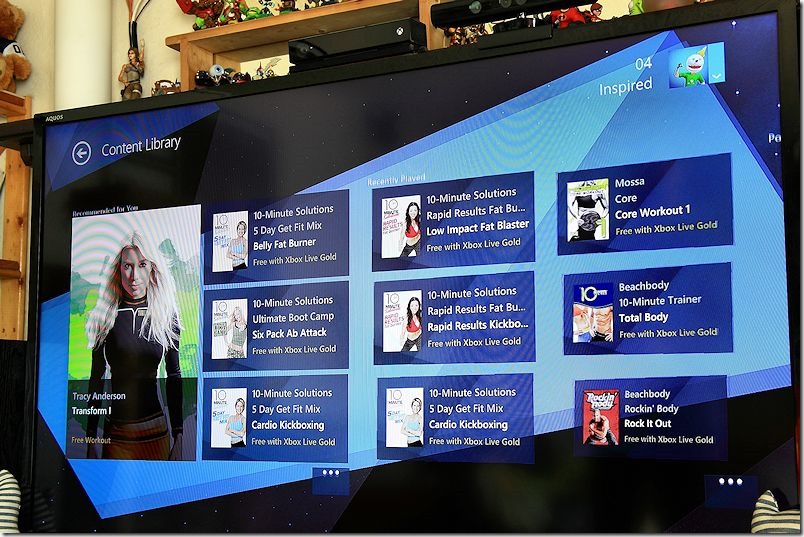
History
Xbox Fitness does track and store your workout history. It shows how you compare to those in your Age/Gender bracket. Also displayed is how you compare to your friends when they do the same session/routines.
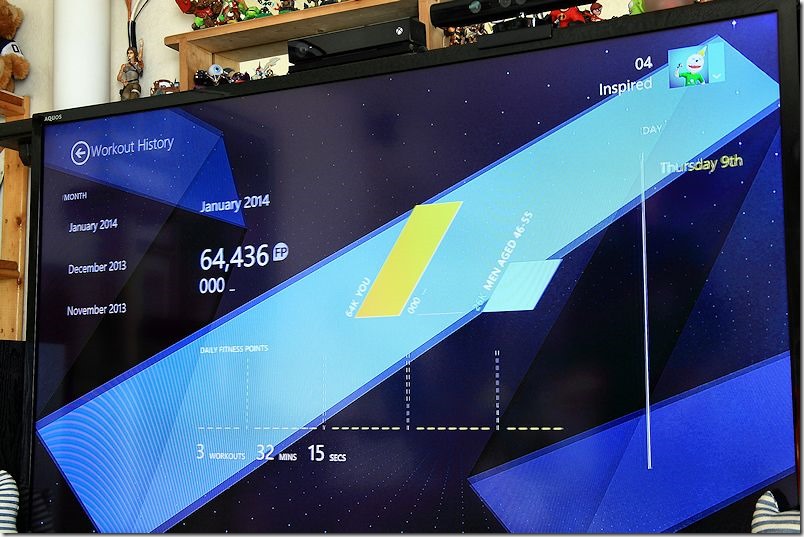
Stats are tracked for Sessions and we are graded on the routines within the sessions. We are given from 1 to 5 stars depending on how well we did. The stars count towards our stamp card and “level up”. Individual routines are tracked to be compared with the same routine when we are doing that routine again. An overall grade, in stars, is given at the end of the session.
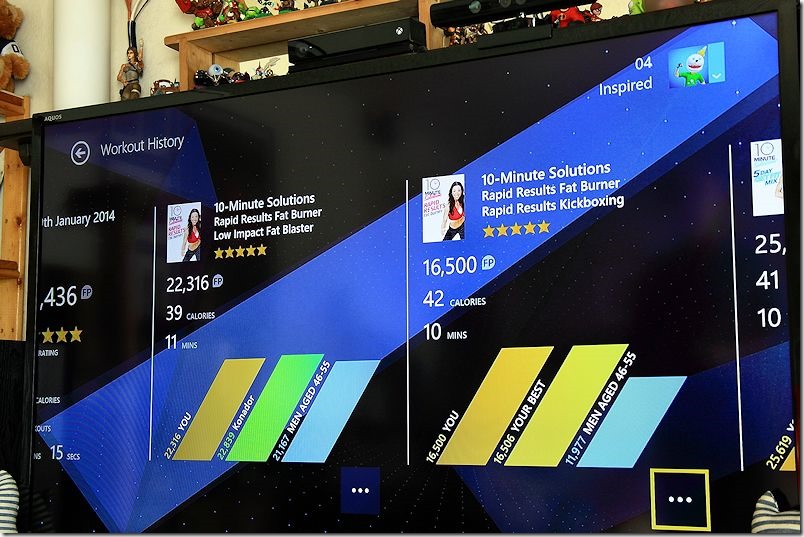
The Sessions
The sessions are not graphical representations. This is actual footage of sessions. They are of those DVDs that we have collecting dust somewhere in the house. I know this true as I actually found some 10 minute solutions and Beach Body DVDs that are similar ![]() . Programmers have carefully choreographed the tracking of the Kinect to these sessions. Kinect 2.0 does a really good job at tracking too. There is no cheating. The DVDs might be great (I wouldn’t know) but when I’m tracked, get feedback and rewarded it works better for me.
. Programmers have carefully choreographed the tracking of the Kinect to these sessions. Kinect 2.0 does a really good job at tracking too. There is no cheating. The DVDs might be great (I wouldn’t know) but when I’m tracked, get feedback and rewarded it works better for me.
Below is the screen layout. In the main window you see the session. To the right is the informational area. The Heart is telling me that Kinect is currently taking my pulse (yes it does that). Below that is what the Kinect sees, me. Then there is how much time left in the routine and stars telling me how well I am doing for the routine. The bottom left tells me the routine (as you get close to the end of the routine it tells what’s next) and bottom right is how much time left in the session.
Below is the Mossa core workout. There are three trainers each performing at a different difficulty level. Kinect tracks and scores you no matter what difficulty level you are following. This is cool.

Each session has challenges. Note that you can pause sessions if you need as I did below. If you complete a challenge a new challenge will be added. In Xbox Fitness we have something similar to a stamp card. As we complete challenges we earn stamps for the card. When we fill a card our “Level” goes up. On the first image, near the top of this post, you may have noticed my Gamer Pic and the word Inspired under it. This is my current level. I have filled 4 cards…there is about 30 stamps per card.
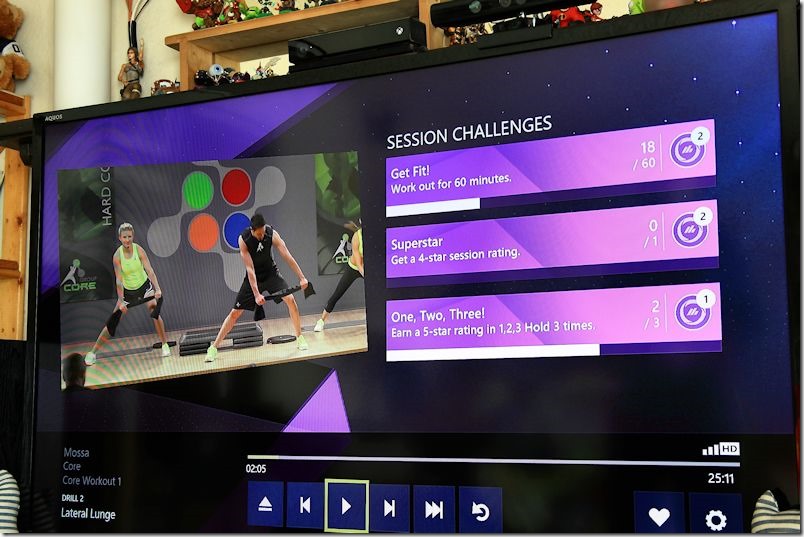
Feedback
Again these sessions are actual footage so the instructor cannot vocally tell you (they do but it is generic) to go higher with your knees when you try to cheat. The Kinect catches you though and will tell you in the form of a text popup or when you are doing good it will pop that up as well. Yeah team!

From time to time how you are doing for a particular session compare to your average score for the session will splash at the bottom of the screen. You will also see how you compare to those in your friends list.
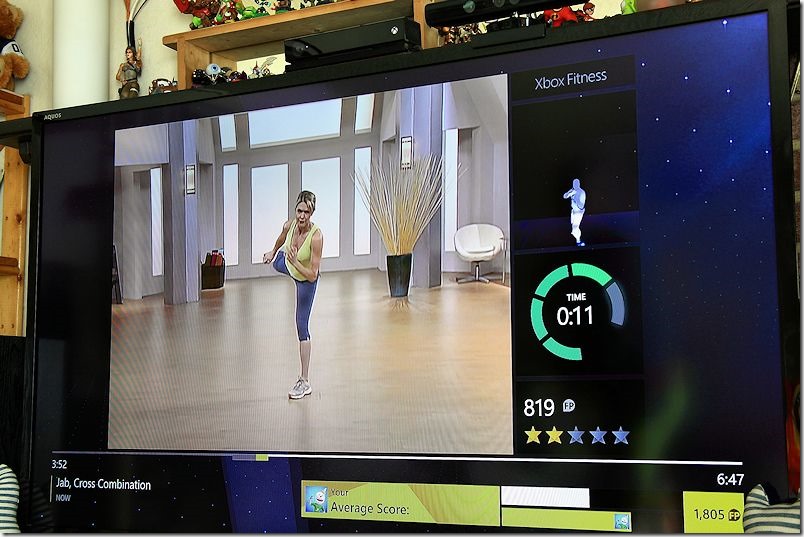
All in all this is a great way to get or stay fit. Personally I need competition, badges, and rewards if I am to keep doing this. Working out with non computer generated trainers is totally awesome.
Here’s a secret: Want to shed a few. Do 3 or 4 of the 10-Minute solution sessions and 30 minutes of Just Dance 2014 a day for 4 or 5 days a week and you will be surprised. 🙂
